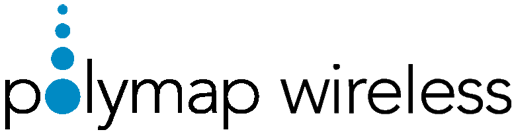Polytel® Wireless Glucose Meter Accessories (GMAs)

As we all know, some of the most recent glucose meters have built-in connectivity. However, tens of millions of patients already have glucose meters that they like. Having many test strips already purchased may be another reason to want to keep an existing glucose meters. We offer easy solutions for incorporating many legacy glucose meters into a diabetes monitoring solution.
Glucose Meter Accessory 3 (GMA3) The GMA3 is a Bluetooth Smart (BLE) adapter which can be configured for different meter families with the use of the appropriate cable. The unit is typically sold with a cable suited to one meter family, but can be easily converted to support another meter family by swapping cables. Note that BLE is compatible with iOS since iPhone 4S and most Android phones made since 2016; a compatible app is required.
- GMA3-LS for LifeLifeScan OneTouch® Ultra® Ultra® 2, and UltraMini, UltraEasy, Select
- GMA3-BY for Bayer Contour®, Contour® TS, Contour® XT and Breeze2®
- GMA3-AB for Abbott FreeStyle® Lite and FreeStyle® Freedom® Lite
- GMA3-NI for Nipro / Trividia TRUEresultTM, TRUEmetrixTM, TRUEtrackTM and TRUEbalanceTM
- GMA3-US for Accu-Chek Aviva Connect
Click here for GMA3 user manual
Glucose Meter Accessory 2 (GMA2) The GMA2 is a Bluetooth 2.1 (Classic) adapter which can be configured for different meter families with the use of the appropriate cable. Note that Bluetooth Classic is not compatible with iOS devices. A compatible app is required.
- GMA2-L for LifeScan OneTouch® Ultra® Ultra® 2, and UltraMini, UltraEasy, Select, Basic
- GMA2-A for Abbott FreeStyle® Lite and FreeStyle® Freedom® Lite
- GMA2-B for Bayer Contour®, Contour® TS, Contour® XT and Breeze2®
Click here for GMA2 user manual
Compatibility chart
| Glucose Meter | . | GMA2-L | GMA2-B | GMA2-A | GMA3-LS | GMA3-BY | GMA3-AB | GMA3-NI | GMA3-US |
|---|---|---|---|---|---|---|---|---|---|
| LifeScan OneTouch® Ultra® |  |
√ | √ | ||||||
| LifeScan OneTouch® Ultra® 2 versions “A” and “B” |  |
√ | √ | ||||||
| LifeScan OneTouch® Ultra® 2 later versions |  |
√ | √ | ||||||
| LifeScan OneTouch® UltraMini® |  |
√ | √ | ||||||
| LifeScan OneTouch® UltraEasy® |  |
√ | √ | ||||||
| LifeScan Select™ |  |
√ | √ | ||||||
| LifeScan Basic® |  |
√ | √ | ||||||
| Bayer Ascensia Contour® |  |
√ | √ | ||||||
| Bayer Ascensia Contour® TS |  |
√ | √ | ||||||
| Bayer Ascensia Contour® XT |  |
√See Note 1 | √ | ||||||
| Bayer Ascensia Contour® next EZ |  |
√See Note 1 | √ | ||||||
| Bayer Ascensia Breeze2® |  |
√ | √ | ||||||
| Abbott FreeStyle® Lite |  |
√ | √ | ||||||
| Abbott FreeStyle® Freedom Lite |  |
√ | √ | ||||||
| Nipro / Trividia TRUEbalanceTM |  |
√ | |||||||
| Nipro / Trividia TRUEresultTM |  |
√See Note 2 | |||||||
| Nipro / Trividia TRUEmetrixTM |  |
√See Note 2 | |||||||
| Nipro / Trividia TRUEtrackTM |
 |
√ |
Note 1: Due to a Bayer decision, perhaps to discourage telehealth applications, Ascensia Contour XT meters with serial numbers above 6000001 and Ascensia Contour Next EZ meters with serial numbers above A000001 require the GMA to be unplugged from the meter during measurement.
Note2: Both the TRUEmetrix and the TRUEresult require a cradle (obtainable from Trividia) to operate. Quoting Nipro: “To order a USB cable and/or docking station for your meter please call 1-866-476-3837.”
Certifications:
| GMA2 |    R-NZ Complies with IDA Standards N1569-15 R-NZ Complies with IDA Standards N1569-15 |
| GMA3 |  |
- Note: These products were designed solely by Polymap Wireless independent of LifeScan™, makers of the OneTouch® Ultra® and OneTouch® Ultra® 2 and UltraMini, Bayer, makers of the Contour and Breeze2, and Abbott, makers of the FreeStyle Freedom and FreeStyle Freedom Lite; Trividia Health, makers of the TRUEbalance, TRUEresult, TRUEmetrix and TRUEtrack.
- For more information, contact Polymap Wireless today at (800) 441-7179, (520) 747-1811 or Polytel@polymap.net.